- Go to No-IP and if you already do not have one, setup a free account.
- Once you are setup and verified, go to manage your account and click on Hosts/Redirects in the upper left corner.
- Now you want click on Add Host
- Click on Web Redirect and enter you blog URL
- Now put in your page title, you will need to add your meta tag in the meta keywords box, but you cannot do this yet until you add your new domain to webmaster tools so for right now click save.
- Keep the tab open and open a new tab and in the new tab go to webmaster tools and you want to add your new no-ip domain name.
- Next you need to verify the host redirect name from no-ip, you need to use the meta tag option. Copy your meta tag that google gives you.
- Go back to the No-IP tab and click on modify and paste the meta tag in keywords. NOTE: You need to take out everything except for the V1 and the numbers. If you don't it will not work. So in the meta keywords in the modify section of no-ip has to be exactly like this verify-v1 t2E4QMC9V1MhVKbQWrCGdUiKImG4cmj/7s+7SGkvCD4
- Next you need to open a new tab and go to your blog.
- Click on layout, and then select EDIT HTML
- Copy and paste the Meta Tag after the head tag. Since you did not copy and paste anything else it should paste just fine, leave that meta tag as is this time.
- Now go back to Webmaster Tools and click verify. You may have to wait a few minutes.
- Now try your new domain.
Try mine: MoneyBlog and MoneyBlog
These link back to my blog
Google site Online Money Information
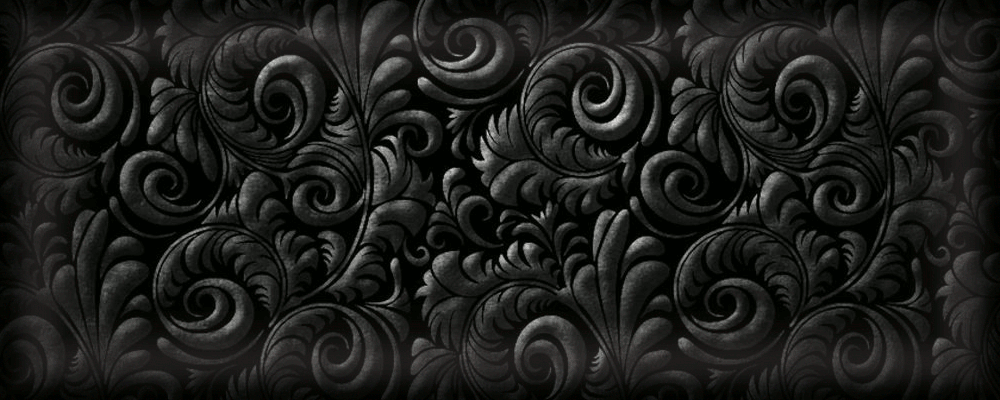

No comments :
Post a Comment